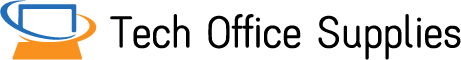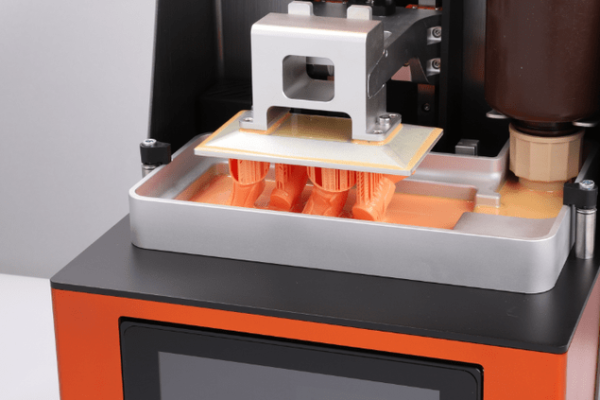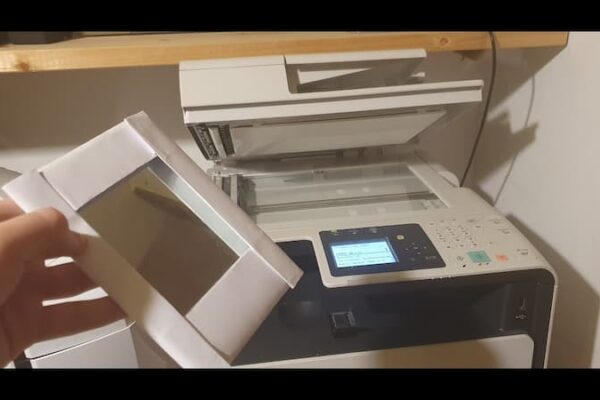The on-screen design that you use when creating a project in our online editor fills the entire page. But unlike commercial printers, most home and office printers do not come pre-configured for “borderless” printing.
Can printers print edge to edge? Yes! The edges of some sizes of paper can be printed on by some printers.
The print area is typically restricted by the majority of printers, typically by 1/2 Prime at each edge.
Open a word processing or spreadsheet document to see how small a margin you can set on your printer.
For more information, keep reading.
- Can Printers Print Edge To Edge?
- Do All Printers Accept Glossy Paper?
- Does A Printer Have The Ability To Print On Thick Paper?
- Can A Typical Pc Printer Print On Photographic Paper?
- Why Can’t Modern Printers Accommodate A Ream Of Paper?
- How Can I Print Without Borders On Windows?
- How Do I Print Without Borders On A Mac?
- The Bottom Line
Can Printers Print Edge To Edge?
The edge of a piece of paper shouldn’t be printed on. Although the term doesn’t exactly mean printing to the edge of the paper, this will introduce the printing concept of bleed.
Imagine having ink, toner, or some other kind of powder, liquid, or juice squirting around inside your printer to create an image that extends all the way to the edge of the paper. Mechanisms being what they are, that gooy-goop will start to work its way through the mechanism and smear the crap out of any hope of having a decent print follow it.
There wouldn’t be an edge for the machine to grasp. It’s possible that the traction wheel grabbing the paper will slip or stick, causing a jam. Where the paper touched the overspray from printing a previous page, it would leave a dirty scuff mark on the subsequent pages. Simply put, you don’t act in that manner.
Printers (people) choose to use slightly larger paper and then cut it down to the desired size after the ink dries in order to achieve the effect of full bleed and what appears to be printing to the very tippy edge of the paper. This is much better than disassembling the printer and cleaning it after every sheet of paper.
Do All Printers Accept Glossy Paper?
What brand of printer do you have? How glossy is the paper? Glossy media can be coated using a variety of technologies.
If the glossy paper is intended for inkjet printers, it should function in any printers that utilize dye-based color inks. The colors might not be exactly right and call for some driver adjustments depending on the paper and printer.
Pigment-based ink printers are typically less suitable—if not completely unsuitable—for printing on glossy media.
Glossy paper is likely to be unsuitable if it is not coated for inkjet printers.
Glossy paper is typically also unsuitable for laser printers. There are glossy materials made for laser printers, but they aren’t the same as the papers appropriate for inkjet printers.
Does A Printer Have The Ability To Print On Thick Paper?
the printer determines. Models vary from one another. A low-cost “home” printer might not be able to handle “thick paper.” Unlike a midrange or higher priced unit. Additionally, it depends on what you mean by “thick paper.”” It probably has the capacity to handle something slightly heavier than the typical 20 lb paper. Another problem could be something like card stock. Probably not something like cardboard.

Can A Typical Pc Printer Print On Photographic Paper?
If by “average PC printer” you mean any printer not specifically made to print on photo-quality media, then yes, it can print on it, but you probably won’t get photo-quality results you’d be proud to show off. Don’t waste money by attempting to print on photo-quality paper with a low-quality printer. Match the printer’s capabilities with the paper. See more about How Long Does 3D Printers Take
Why Can’t Modern Printers Accommodate A Ream Of Paper?
Some are.
- Most office printers, such as, There are numerous paper trays in the HP OfficeJet.
- Larger and more expensive printers can accommodate 250 or even 500 sheets in each tray.
- Smaller home office equipment, such as, the The paper trays on HP Envy) are smaller. This minimizes paper waste while conserving space. Less printing is occurring. Home printers print more pictures than documents.
How Can I Print Without Borders On Windows?
Continue reading to find out how to set up borderless printing on various printers once you have the proper-sized pages.
On Canon:
- Navigate to “Printing Preferences.”
- Navigate to “Page Setup” from here.
- The word “Page Layout” should appear in a section on that page. Print after selecting “Borderless.”
On Epson:
- Select “Printing Preferences” from the menu.
- Now proceed to Main.
- The “Page Settings” section is where you should go from here.
- Two options will be presented to you: “Source” and “Size.” Choose “Borderless” in the Size field. Now you may print.
On Hp:
- Select “Printing Preferences” from the menu.
- Get on over to the “Features” page.
- “Paper Size Options” is a section that you will find here. Select “Borderless” and click “Print.”
How Do I Print Without Borders On A Mac?
On Canon:
- Open the “Print” dialogue by selecting it from your device’s File menu.
- From the list of options, choose your printer.
- Choose “Borderless Printing” and enter the required paper size.
- Sliders can be used to change the extension’s amount, i.e. based on how much content you want on the paper.
- By selecting “Print,” the configuration is finished.
On Epson:
- After selecting “Print” from the File menu, you should see the “Page Setup” dialog box appear.
- Select “Stylus Photo RX420” under setting.
- Increase the borderless setting and alter the paper size.
- (Portrait or Landscape) Choose the orientation.
- Click OK to close.
- Once more selecting “Print” from the File menu, choose the Epson printer to print to.
- change the print settings, such as media type, color etc.
- Start printing.
On Hp:
- From the File menu, select the “Print” dialogue.
- Head over to “Paper Handling.”
- Select “Scale to Fit Paper Size” from the drop-down menu.
- By selecting “Destination Paper Size,” you can add the size of your paper.
- A second menu will appear, where you can choose “Borderless” if the dimensions permit borderless printing.
The Bottom Line
The majority of printers do not offer edge-to-edge printing by default. Instead, printers will output the image with white borders all around it.
To stop that, you can configure the printer, so that the images fits perfectly onto the whole of printing paper
I appreciate you taking the time to read.